How do I update my credit card that is on file with AQHA?
Due to a recent change in the Association’s credit card processor, customers must update their stored credit card information on AQHA Member Services. Please update your stored credit card information on your account or at the time of check out.
Whether you added credit card information to your account or placed payment over the phone, please update your stored credit card information on myAQHA or AQHA Member Services or at the time of check out.
Follow these simple steps to update your credit card information on AQHA Member Services:
- Log in to the AQHA member portal. Once logged in select “Members” in the upper right-hand corner of your screen.
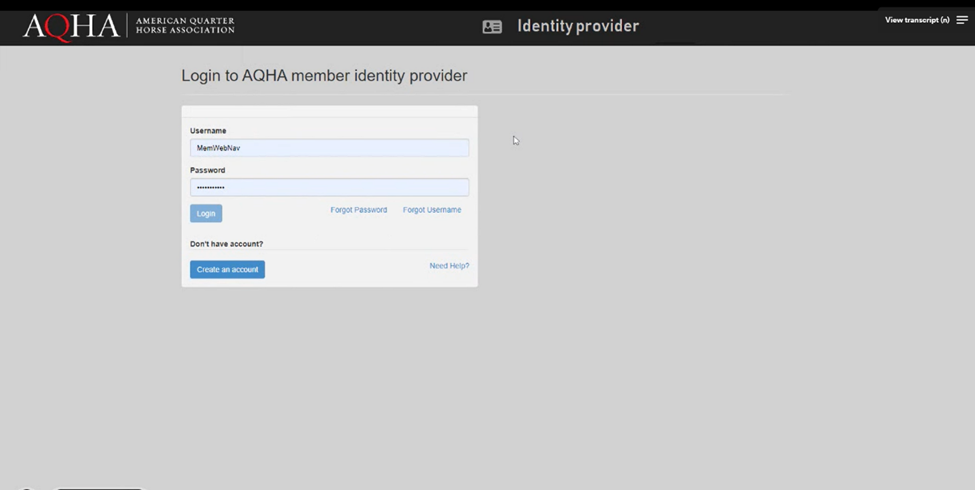
- Once logged in, under the Profile section, click “Edit Customer Profile.”
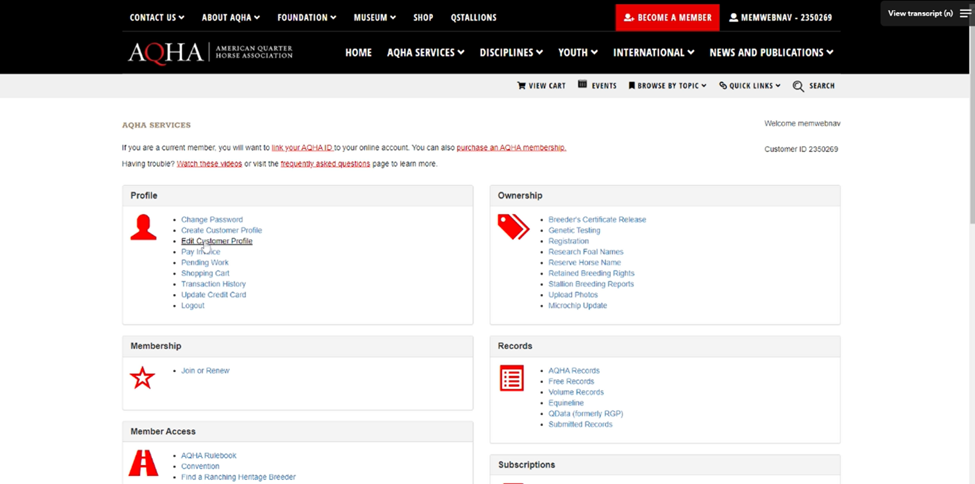
- Under personal info, scroll to down to the bar labeled “Payment Method” and click the plus sign to expand the window to include a “Maintain Credit Card” section.
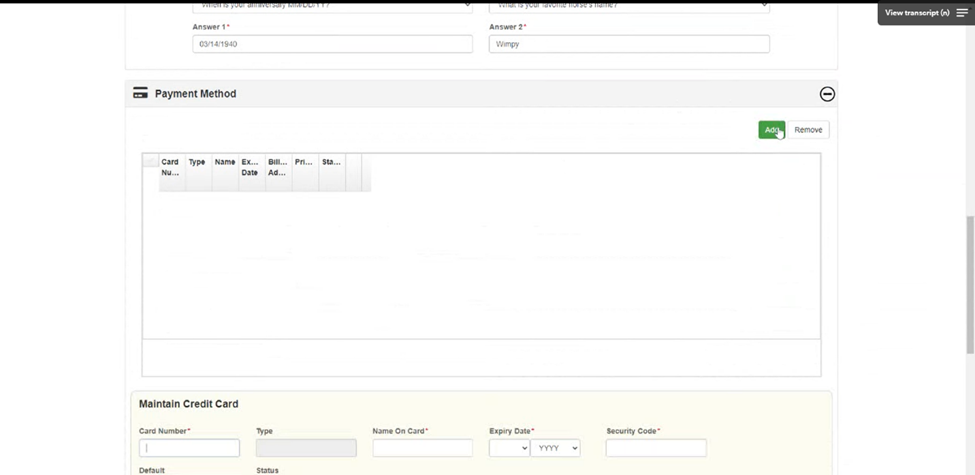
- Fill in the blank fields with the new credit card information of your choice, including the corresponding billing address.
- Once fully updated, click “Apply” to complete the card information submission or click “Apply And Add” to add another card.
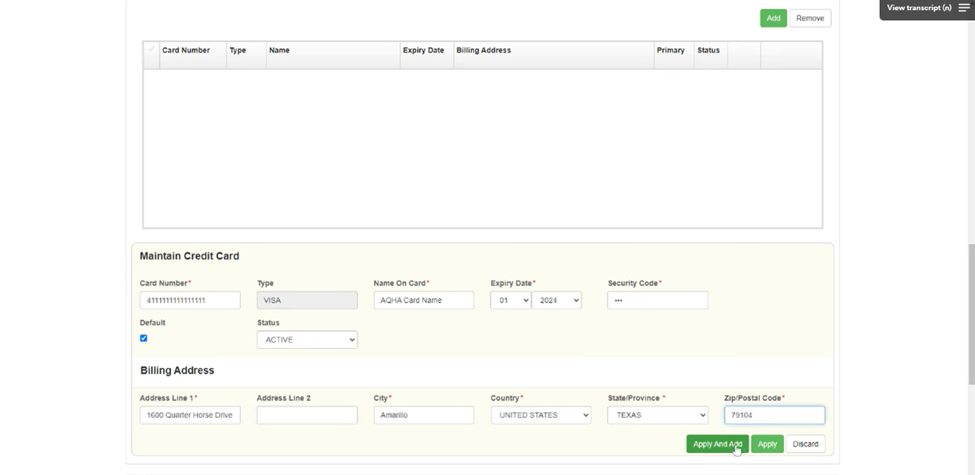
- Once complete, scroll to the bottom of the page and click save to complete your card update.
If you would prefer to update your credit card information over the phone, call 806-376-4811 from 8 am. to 5 p.m. Central, Monday through Friday.
We encourage members to verify contact and account information periodically so AQHA representatives can more efficiently service your business needs!