How do I register my foal online?
Only the owner/lessee of the dam at the time of foaling (or breeding in the case of embryo transfers) can register the resulting foal online.
For a smooth process, have the foal details ready when you begin:
- Foaling date, color, gender and state foaled
- Sire and dam names and registration numbers
- Breeding dates and other breeding details
- Markings for foal
- Pictures of foal – full-view from each side of the horse and a ¾ view
Step 1: Make sure you have created an account and that your AQHA membership ID is linked to your account.
Step 2: Once you are signed in, click on the Members button beside your username in the upper right hand corner to access the Member Services portal. Select Registration from the Ownership section to begin!
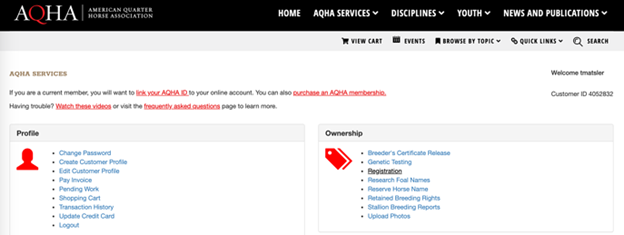
Step 3:
- After the Registration portal opens, click on the “Enter new foal registration” button.
- Prices vary based on the age of the horse you are trying to register. The pricing list is at the top of the page for you to review.
- Input the breeding information requested on the page
- If you are unsure of the breeding method, you may list it as “unknown” or “other.”
- Once the Sire and Dam’s registration numbers have been entered, click on the “Validate Sire/Dam” button. If a stallion breeding report has been filed with AQHA, it will populate under the “Breeding/SBR Information” section.
- Select the appropriate stallion breeding report for your horse. If a stallion breeding report has not been filed, the “Breeding/SBR Information” section will remain blank, and you will need to manually enter the dates in the “Breeding Date From” and “Breeding Date To” sections.
- If the foal was produced by transported semen, frozen semen, or embryo transfer you will need to order the “DNA Kit Unregistered” from the “Genetic Tests” list.
- If one of the parents carries HYPP you will need to order the “HYPP Kit – Charged.”
- All other DNA tests are optional.
- Click the “Save” button once you are finished with this section.
- Click the “+” on Basic Details.
- Enter a name for your horse (review horse naming policies to ensure your name will be approved) and click “Check Availability.” AQHA will review the name for approval.
- Select your foal’s Color and Gender from the drop-down list.
- To enroll your horse in the Racing Challenge, click the box next to “Racing Challenge.”
- If you would like your registration to be completed in 2-3 days, you may select “Rush Fee” for an additional $100. This is not recommended for horses who need to be DNA tested as the DNA results typically take 10-14 business days to be processed at the lab.
- If you need to transfer the ownership of the horse, select “Transfer.”
- Click the “Save” button once you are finished with this section.
- Click the “+” on Foal Markings.
- If your horse has no white markings select “No Markings.”
- If your horse has a Microchip you can input the number under “Electronic Implant #.”
- Under the “Body Marking List” section select all applicable marking(s) for your horse by placing a check mark next to the description and then click the “Add” button above the marking description list. AQHA will review the markings you have chosen once the application is submitted.
- If you need to remove any markings from the “Body Markings Added” section, select the check mark next to the marking(s) and then click the “Remove” button.
- If your horse is branded or you are planning to brand them, click the “Add” button under the “Brand Markings List” and fill in the requested details.
- The “Other Markings” area is not required to be filled out, however, if your horse has blue eyes please provide that information.
- Click the “Save” button once you are finished with this section.
- Click the “+” on Photo Upload.
- Pictures are required to be uploaded in order to submit an online registration.
- We recommend submitting at least five pictures showing the front, back, left side, right side and a ¾ angle of your horse to verify all markings you listed previously.
- You will click the “Upload Image” button in each box and upload the picture that best fits that position description.
- Click the “Save” button once you are finished with this section.
- Click the “+” on Transfer Details if the horse needs to be transferred into someone else’s ownership.
- Input the buyer’s ID number and the date of sale.
- If the buyer does not have an AQHA membership you will click the “New Customer” button and fill out the appropriate information below.
- Click the “Save” button once you are finished with this section.
- Step 4:Once every section is complete, click the “Save” button next to “Add to Cart”. After saving the registration, click the “Add to Cart” button.
- Verify the items listed in your shopping cart, and then enter and apply the promo code ONLINEREG for $5 off your registration fee.
- Click the “Proceed to Check Out” button.
- Enter your payment method and then click the “Check Out” button. Once your payment successfully processes you will receive confirmation, and a receipt of your transaction will be emailed to you.
Remember, online registrations can only be completed by the owner/lessee of the dam at the time of foaling (or breeding in the case of embryo transfers).
If you need assistance or have questions about registering your foal online, give us a call at 806-376-4811, Option 1, Extension 1, from 8 a.m. to 5 p.m. Central, Monday through Friday.
.