What's the best way to keep track of my exhibitor records?
Exhibitor records are available through your online AQHA account.
To access your records reports through AQHA Member Services, follow these steps:
- Log into your AQHA account at AQHA.com and select the “Members” tab.
- Under “Records” select “AQHA Records.”
- Select “Single Record Generator.”
- Click the green add button.
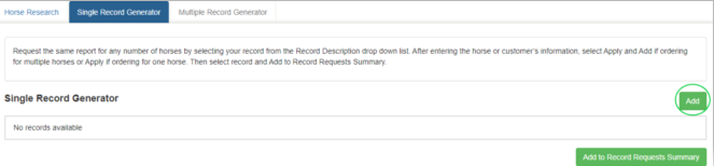
- Select “140 - Complete Exhibitor Detail Record.”
- Enter your AQHA ID.
- If you only want one record, click add. If you want multiple records, click “apply and add” and choose your next record.
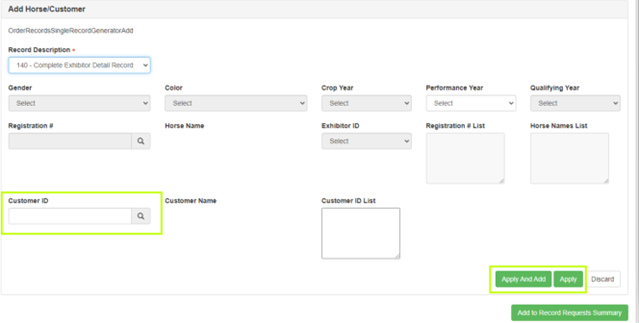
- Once you have added your records, click the check box next to all the records you want to order, then click the “Add to Record Requests Summary” button.
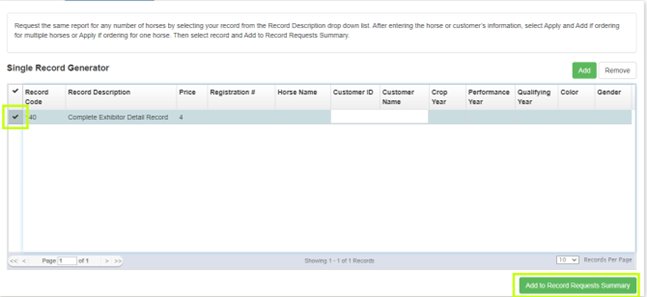
- In the “Record Request Summary” box, select your record(s), then click “Add to Cart” and proceed to check out.

If you need more help ordering records, follow the directions here.
To access Show & Race information tied to your Membership ID in myAQHA, follow these steps:
- Log into your myAQHA account.
- On the Home page under My Activities, select Shows and Races.
- Select “Details” for additional show or race information you would like to view.